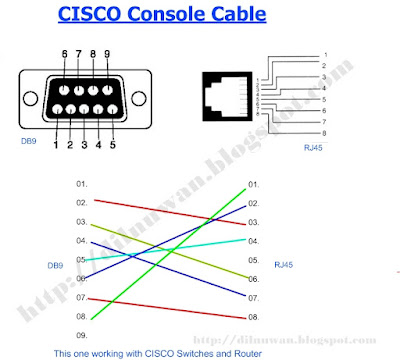Saturday, December 18, 2010
Unhidden Files On Your USB Pen Driver- යූ ඇස් බී වල හැන්ගිච් ෆයිල් එලියට ගමු
Tuesday, December 14, 2010
Google Chrome වලට සිංහල ශබ්දකෝෂයක්
Monday, December 13, 2010
මොකක්ද බොලේ මේ අයිකිල් (IKILL)
Minimum Requirements:-
2) Processor 400MHz+
3) Ram - 96 MB
4) Microsoft .NET Framework 2.0 මතක තියාගන්න දාන් කලින් මේක දාලා තියන්න (Before installing make sure you have Microsoft .NET Framework 2.0)

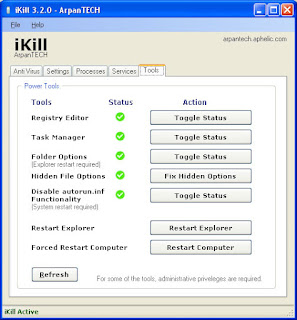
බලන්නකෝ පාවිච්චිම කරලා කොහොමද කියලා ලොකු ඔළුවේ කැක්කුමක්න් බේරේවී... ඒ විතරක් මදි හොඳ නරක කියලා දෙන්න පොඩි අදහස් දැක්විමක් කලෝත් නරකද...?
Friday, November 12, 2010
How To Create CISCO Console Cable
Thursday, October 21, 2010
How To Create Alcatel-Lucent Console Cable

Friday, October 15, 2010
Alcatel-Lucent omniswitch
Monday, September 13, 2010
Hardware Keyloggers


Monday, August 23, 2010
Alcatel-Lucent omniswitch OS6850 password recovery
Alcatel-Lucent omniswitch OS6850 password recovery
How to recovery password from U boot on 6850 switch
You need to be connected by console to the switch!
Wait for the message Hit any key to
stop autoboot: 0 and hit any key.
Hit any key to stop autoboot: 0
=> fatls ide :1,0
=> fatls ide :1,0 /network
=> fatdelete ide :1,0 /network/usertable5 OR
Now powercycle the switch or type "run miniboot" on the U-Boot; => Reboot or =>boot


QOS for Alcatel-lucent switches
How to create and implement QOS for Blocking TCP 137-139, TCP445 and UDP 137-139
(Its help for blocking file sharing for different subnet)
PORT BLOCKING CONFIGURATION
Use the Policy Service Command for this
1. Create a Policy Service for every UDP/TCP Port you want to block.
policy service service_name
[protocol protocol]
[source ip port port[-port]]
[destination ip port port[-port]]
[source tcp port port[-port]]
[destination tcp port port[-port]]
[source udp port port[-port]]
[destination udp port port[-port]]
2. Map these Policy Services to a Policy Service Group
policy service group service_group service_name1 [service_name2...]
3. Map this Policy Service Group to a Policy Condition.
policy condition condition_name [service group service_group]
4. Create a 2 Nos Policy Action One for Accept and other for Deny…
policy action action_name [disposition {accept | drop | deny}]
5. Map the above to a Policy rule……
policy rule rule_name [enable] [precedence precedence] [condition condition] [action action] no validity period]
6. Apply the Policy created……
qos apply